SZZT Electronics Co., LTD has focused on top quality secure payment and self-service terminal products for over 20 years in China. We started as a small operation, but now have become one of the leading suppliers in China.
Reduced wait times
One of the biggest deciding factors if customers should stay or leave a restaurant is the wait time. It's clear that the shorter the wait, the more likely a customer will choose that establishment over others. Kiosk Devices accelerate the ordering process, resulting in reduced wait times.
Convenient contactless experience
The concept of a contactless dining experience brought a bit of uncertainty to the world when it first went into effect. Now it is increasingly demanded by customers due to its convenience and safety. Kiosk Devices give customers the ability to order and pay themselves.
Increased order accuracy
Kiosk Devices guarantee order accuracy. Human error from employees is a big factor in inaccurate orders being sent to the kitchen.
Effective upselling techniques
Restaurant operators are finding an increase in revenue due to the fact that Kiosk Devices automatically upsell counter people do not.
Preferred ordering & paying method
Majority of customers favor Kiosk Devices because of their operational value. Another factor is the personalization Kiosk Devices bring.
Improved customer experience
Customers crave autonomy, and being able to control their buying experience with Kiosk Devices will keep them satisfied with their experience.
Save resources
Many resources can be saved by using Kiosk Devices mainly staff time. The kiosk allows customers to place their own orders, which frees up workers to make the order, clean the space, stock materials, and more.
-

ZT2312
-

Hotel Self-service Terminal
-

ZT2222
-

Smart Car Parking Payment Machine
-

Free Standing Bill Printing Kiosk With Touch Screen
-

Self Health Check Kiosk
-

Wall Mounted Touch Screen Battery Charging Kiosk
-

Self-service Banking Lobby Kisok
-

Self-service Booking/ticketing Terminal
-

Wall Mounted Touch Screen Payment Kiosk For ABC
-

Internet / Financial / Banking Lobby Kiosk
-

Free Standing Airline Check-in Lobby Kiosk
-

Financial / Banking Lobby Kiosk For Account Inquiry & Tra...
-

Power Charging Self-service Machine/terminal
-

Ticket Vending Kiosk With POS Terminal Self Check In Kiosk
-

Wall Mounted Touch Screen Payment Kiosk
-

Wall –Mounted Lottery Kisok
-
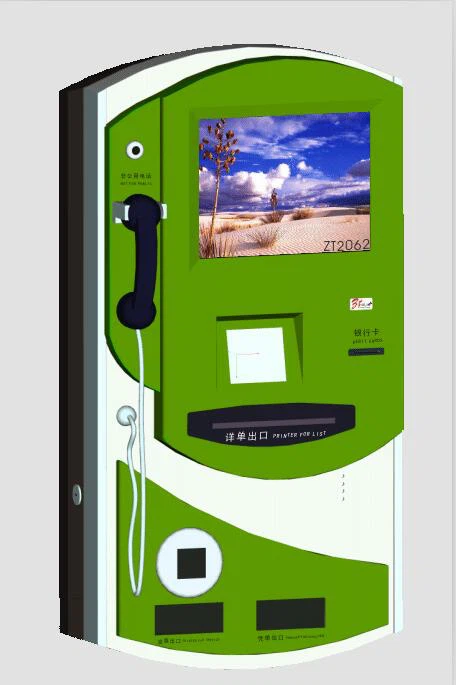
Banking Wall Mounted Kiosk With Barcode Reader
-
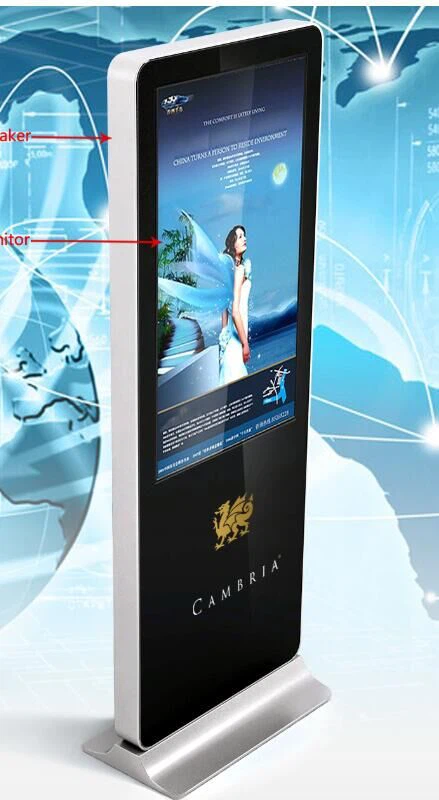
IPhone Style Floor Standing Interactive Signage KIOSK
-

Digital Signage Kiosk With Card Reader
-

Lobby Style Interactive Payment Kiosk
-

Ticketing Kiosk With Card Dipenser
-

Dual Screen Airline Ticketing Kiosk
-

Interactive Bill Printing Kiosk With Touch Screen
-

Large Screen Lobby Kiosks With Advertisement
-

Tel / Transport Card Recharging Kiosk
-

Multi-functional Hospital Self-service terminal
-

Smart Self-service Card Dispenser
-

SZZT Smart Terminal ITeller
-

Smart Banking Counter For BOC
-

Lobby Style Self-service Banking Kiosk
-

SZZT Bill Payment Kiosk
-

Wall Mounted Kiosk With Metal Keyboard
-

Waterproof And Dust Proof Account Inquiry & Transfer Kiosk
-

Lobby Airline / Airport Self Check In Kiosk
-

Dual Screen Lobby Style Airline Self Check In Kiosk
-

Custom Wall Mounted Retail Kiosk
-

Interactive Information Kiosk ZT2880 Free Standing / Lobb...
-

ZT2091 Through Wall Bill Payment Kiosk
-
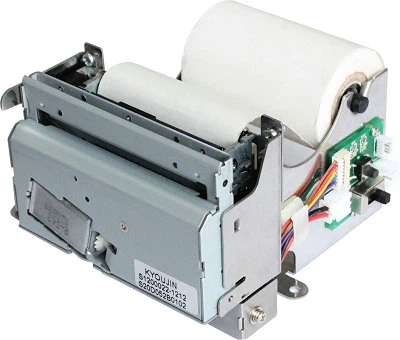
Adjustable Paper GDI Printing Kiosk Thermal Printer With ...
-
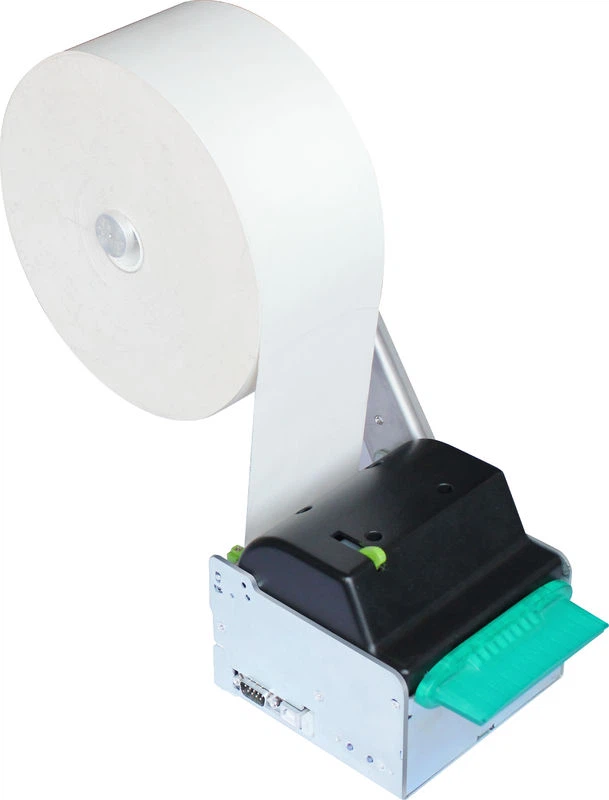
Fixed Head Kiosk Thermal Printer, Uni-directional Printin...
-
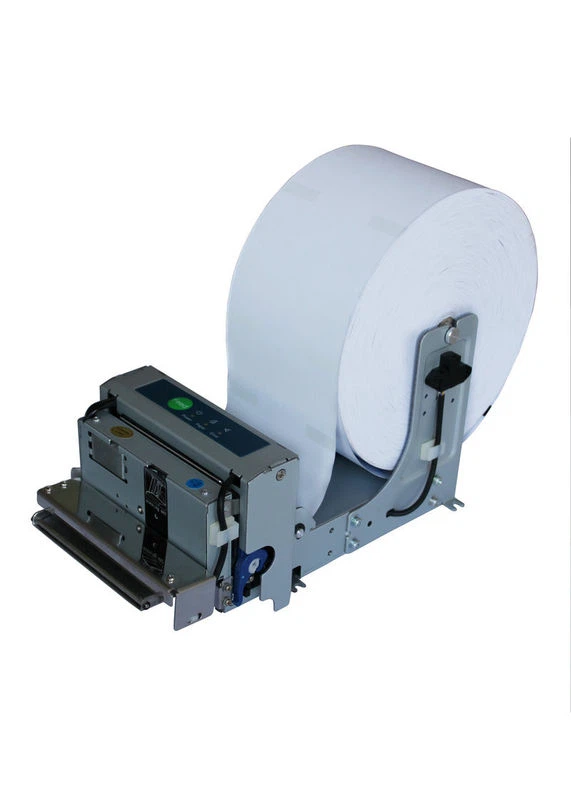
High Speed Horizontal Kiosk Thermal Printer, Panel Mount ...
-

Free Standing Lobby Self Check in Kiosk with Tickets / Re...
-

Dual Display Hotel Airline Self Check in Kiosk with Large...
-

Large Screen Digital Signage Kiosk / Interactive Newspape...
-

New style large size Digital Signage Kiosk with EPP and C...
-

Lobby Style Interactive Information & Advertising Digital...
-

Bill Payment Kiosk For Water/gas Bills Utility
-

Cash Dispenser / Bill Payment Kiosk / Dual Screen ATM
-

Smart Video Teller Kiosk
-

Free Standing Payment Kiosk For Parking Lot
-

ZT2602 High Stability Free Standing Bill Payment Kiosk Wi...
-

Annular Super Banking Counter
-

Wall Mounted Network 42 Inch Full HD Touch Screen Stand D...
-

Custom Self-Service Postal Kiosk Manufacturer
-

Self-service Kiosk With A4 Paper Printer
-

ZT2836 Desktop Information / Wall Mounted Kiosk With RFID...
-

Low Cost ATM Banking Kiosk
-

ZT2960 Multifunctional Banking Kiosk/ATM
-

Customized Lobby Banking Kiosk
-

Large Dual Screen TFT LCD Bill Payment Kiosk
-

SZZT Multifunctional Banking Kiosk/ATM
-

Multifunctional Banking Kiosk/ATM With Cash Dispenser
-

Low Cost Banking Kiosk For ATM
-

ZT2078 Lobby Free Standing Transaction Banking Kiosk With...
-

ZT2181 Free Standing Custom Kiosks For Gaming / Internet ...
-

Wall Mounted Windows Payment Terminal
-

ZT2312 Wall –mounted Mobile Payment Kisok with touch scre...
-

Lobby Self Service Banking Kiosk with Information Access
-

Multifunctional Banking Kiosk/ATM
-

Wall Through Bill Payment / Banking Kiosk with Card Dispe...
-

Ticket Vending Kiosk
-

Bill Payment Kiosk with Cash & Coin Acceptor for Card & C...
-

Self Service Bill Payment Dual-screen Kiosk with Card Rea...
-

Elegant & Innovative Design Wall-mounted Internet Informa...
-

Free Standing Interactive Information Kiosk & Queue Manag...
-

Information & Interactive Information Kiosk with Metal Ke...
-

Custom Wall Mounted Retail / Financial Banking Kiosk with...
-
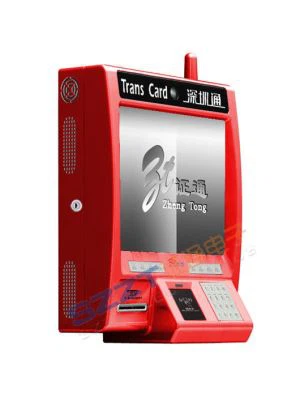
Wall Mounted Payment Terminal with Touch Screen, Card Rea...
Why Choose Us
Brand advantage
SZZT Electronics Co., LTD has focused on top quality secure payment and self-service terminal products for over 20 years in China. We started as a small operation, but now have become one of the leading suppliers in China.
Originality products
We also supply ODM/OEM products all over the globe to a wide range of companies worldwide, ranging from large multinational organizations to small individual companies. We integrated our customers' idea and provide customized service to our clients.
Customer advantage
SZZT has obtained the short listed qualification for self- service kiosk selection in more than 20 domestic banks and been successfully ranked the top 3 domestic providers of self service banking kiosk.
High quality service
Besides our existing molded products, SZZT also provides personalized services. It is a kind of targeted service method, which is based on the user's setting.
Applications of Kiosk Device
Logistics and transportation
The single-app kiosk lockdown has important applications in the Logistics and Transportation industry. All Logistics and Transportation businesses have a remote workforce including a large driver fleet. These businesses are largely dependent on the efficiency of the drivers to swiftly but safely deliver goods from the source to the destination.
Healthcare
Hospitals and healthcare facilities also rely heavily on purpose-specific medical devices and equipment such as patient health monitors. Locking down your Android tablets or iPads in a single app that monitors patient vitals can help businesses reduce hefty costs spent on dedicated critical-care equipment. Moreover, hospitals and other healthcare facilities can also implement self-help kiosks for patients to book appointments, obtain instant health reports, etc. to reduce wait time and improve the patient experience.
Education
The educational sector is a recent addition to the world
of digitalization. Online classes, virtual classrooms
and remote learning are a reality in today's
academic world. As more and more students rely on
digital devices for their sessions, schools and
universities can leverage the single-app mode in
multiple ways.
Students' tablets can easily be locked in a single
app to prevent them from carrying out malpractices
during examinations. Schools can also provide
locked-down tablets to their students which are
configured to run a single app such as a web
conferencing app, learning app or a specific website to
enhance students' focus.
Hospitality
The educational sector is a recent addition to the world
of digitalization. Online classes, virtual classrooms
and remote learning are a reality in today's
academic world. As more and more students rely on
digital devices for their sessions, schools and
universities can leverage the single-app mode in
multiple ways.
Students' tablets can easily be locked in a single
app to prevent them from carrying out malpractices
during examinations. Schools can also provide
locked-down tablets to their students which are
configured to run a single app such as a web
conferencing app, learning app or a specific website to
enhance students' focus.
Retail
Retail stores use a diverse variety of dedicated devices, from digital signboards to advertise their brand, to self-check-out devices and POS systems. The single-app mode can instantly turn regular tablets into an instant POS system for faster transactions. Similarly, retail stores, malls or boutiques can improve their brand presence, without having to purchase special devices for it.
How to Choose Kiosk Device
A. Device features and capabilities
B. User experience
Maintenance Tips for Kiosk Device
Firstly, it's very important to keep the screens free of dirt and regularly clean them with an appropriate cloth/cleaning solution. Not all industrial touch screens are waterproof so you must check first for confirmation on how best to clean it. Dirt on the screen can limit functionality and will become progressively more difficult to remove the longer it remains untouched.
Aside from the screen, you must also consider the area surrounding the kiosk/screen. If the area accumulates dirt and dust over a short space of time; it would be wise to relocate the unit to a cleaner area dirt, dust and even moisture do not mix well with the advanced electronics that power your machine.
With the more basic maintenance covered; you will need to have your screen regularly inspected for signs of wear and tear. The more regularly you inspect the screen; the less likely it is to develop any serious faults and a good technician will no doubt spot potential issues long before they develop into something more serious.
If you cannot commit to regular professional inspections for any reason, carry out your own checks in the time between visits. Although you, or a member of your staff, may not be able to spot all potential danger signs, there are numerous tasks you can carry out to ascertain the health of your kiosk/screen.
For example; always investigate the screen for signs of scratches, chips or other damage. Log any potential problems and make sure to report the repairs. Additionally, you can also check the stability of the machine and alter the placement accordingly if any issues are discovered or even update the software if such a request is present on the screen itself assuming you have a full understanding of how the update functions.
Carrying out your own checks will go a long way to reinforcing the assessment a technician will conduct and you could find that your screen/kiosk costs you far less in the long run in terms of maintenance it's all about being proactive and avoiding the assumption that the kiosk is self sufficient and entirely invulnerable to damage.
Over the last 22 years, SZZT has obtained a number of certifications to ensure our operations meet or surpass international standard for quality and security including quality management qualifications ISO: 9001: 2008, ISO 14001:2004, QHSAS 18001:2007.
FAQ
Q: What is a kiosk mode device?
Q: What is a kiosk machine?
Q: What is an example of a kiosk?
Q: Why would someone use a kiosk?
Q: What are 3 different types of kiosks?
Q: How does a kiosk work?
Q: What does kiosk mean in school?
Q: Is a kiosk an input device?
Q: How do you get people to use a kiosk?
Q: What items are in a kiosk?
Q: 1Does kiosk need Internet?
Q: Is a kiosk hardware or software?
Q: What is the difference between a cart and a kiosk?
Q: Where is the best place to put a kiosk?
Q: Is a kiosk a tablet?
Q: How many people use kiosk?
Q: How long does it take to set up a kiosk?
Q: Why do kiosks have cameras?
Q: What is the main component in the kiosk?
Q: How does a kiosk system work?






