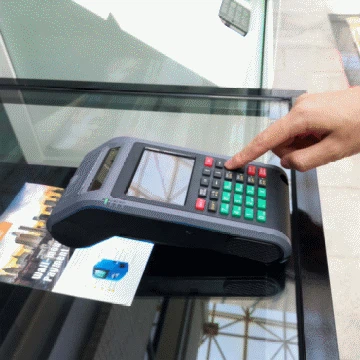SZZT Electronics Co., LTD has focused on top quality secure payment and self-service terminal products for over 20 years in China. We started as a small operation, but now have become one of the leading suppliers in China.
Advantages of Fiscal POS
Increased efficiency
When your cashiers have the right tools to support how they
work, your operation will run more efficiently.
Ease of use
Today, everything is digital, and everything is touchscreen.
Navigating a touchscreen has become second nature to
practically all of us. With an intuitive interface, POS
software is simple for employees to learn, which will result
in shortening training time and help them to be more
productive overall.
Expanded payment capabilities
Point of sale advantages also includes the ability to
readily accept diverse debit cards from various banks. By
enabling your customers to ATM cards for payment, you can
increase revenue as well as customer satisfaction.
Greater accuracy
A point-of-sale system with an easy to use, touchscreen
interface puts all the information your sales associates and
cashiers need at their fingertips. It eliminates manually
keying in items and prices like you would with a cash
register.
Security
Unlike a cash payment method, POS technology includes
advanced security of fund transfer, making it easier to
transfer funds from buyer to seller securely and instantly.
Reporting
Point of sale systems has reporting features that allow you
to keep a close eye on sales, profits, and expenses like
Cost of Goods Sold (COGS). POS reports give you data in real
time and are formatted with easy-to-read information.
Simplified accounting
A point-of-sale system helps streamline the accounting
process. Old-fashioned cash registers force accountants to
sort through hundreds of receipts, but with a POS system,
you can print reports and, in many cases, import data
directly with your accounting software.
Detailed receipts
POS systems provide your customers with detailed receipts
with the date and the amount of the sale. POS systems use
inventory data to provide much more information, including
item description, price, and savings from a sale or coupon.
Faster service
A POS solution provides a faster checkout process than cash
registers, especially if they're using a barcode scanner
to ring up the products. POS technology allows you to make
the most of the checkout experience to engage customers and
make sure they leave with a good impression of your brand.
Lower the cost of doing business
POS solutions can lower the cost of doing business while
increasing productivity, and improving your bottom line.
Upgrading from an ECR to a point of sale system will result
in a fast return on investment (ROI), both in dollars and
time spent on day to day operations.
Why Choose Us
Brand advantage
SZZT Electronics Co., LTD has focused on top quality secure payment and self-service terminal products for over 20 years in China. We started as a small operation, but now have become one of the leading suppliers in China.
Originality products
We also supply ODM/OEM products all over the globe to a wide range of companies worldwide, ranging from large multinational organizations to small individual companies. We integrated our customers' idea and provide customized service to our clients.
Customer advantage
SZZT has obtained the short listed qualification for self- service kiosk selection in more than 20 domestic banks and been successfully ranked the top 3 domestic providers of self service banking kiosk.
High quality service
Besides our existing molded products, SZZT also provides personalized services. It is a kind of targeted service method, which is based on the user's setting.
Applications of Fiscal POS
Fiscal POS machines are the machines that are used for recording daily business data and tax payable and producing invoices. This type of machine is more than called the fiscal POS and has other names, like a fiscal cash register, sales register machine, electronic tax register, electronic fiscal device, and so on.

How to Choose Fiscal POS

COST
There are several common ways that POS systems
charge:
Upfront fee this is the cost for the machine and
setup.
Subscription fees monthly recurring fees for the
software.
Transaction fees usually set as a percentage of your
sales.
Understanding your total costs and calculating the
best fee structure for your business will depend on
the number of terminals you require and the volume and
average price of your sales.

COMPATIBILITY AND FEATURES
Every POS will allow you to ring up a sale and process
payments. Make sure your POS is compatible with the
systems and processes you use within your business.
For example, if you sell bundles or need details about
the size or other variation, make sure your POS lets you
enter those details.
Some POS systems have been explicitly developed for
specific industries and will likely fit you better
because they know the common configuration challenges.
For example, Lightspeed works well for bike shops, and
Toast and Table Needs each specialize in restaurants.

SUPPORT
Before choosing a POS, take some time to learn what kinds
of support you can expect from the POS. Some provide a
written manual or online tutorials. Some offer a toll-free
support number or have an active online community.
If you find a POS with a track record of being easy to set
up and easy to use, you shouldn' t need these
resources but when you want help, you want to know how to
interact with your POS company.

CLOUD BASED
The software that runs your POS can be cloud-based or
installed locally on your device or server.
Cloud based POS systems run off the internet, and you pay
a subscription fee for the software. Alternatively, you
can install the software 'on-site' on your device
or server. With on-premise software, you typically pay a
one-time licensing fee. Then you're in charge of
maintaining and updating the software, which may be too
complicated for some business owners.
There are several benefits to a cloud-based system.
Updates are made easily and automatically just downloading
the latest version. Also, you can access the software from
any internet-connected device so you can check in on
business from anywhere.

AVAILABLE APPS AND INTEGRATIONS
Beyond the essential ability to ring up sales, your POS
system can integrate with other software that will help
you run your business more successfully. For example, you
may want to connect your POS to a ticketing system, an
inventory management system, or even have your POS
calculate and pay your sales tax automatically.
Maintenance Tips for Fiscal POS
Clean Up At Checkout
If you have a customer-facing business, you likely have a
cash register or two. These are areas where your staff and
your customers interact day after day. This unending use
can wear down the mechanisms and responsiveness of the
equipment. To avoid problems at checkout, you should clean
your POS items. Wipe down every screen and clear small
areas of dust and debris. Run diagnostic tests every month
to ensure each register is operational. For example, if
you use a credit card processing system, you'll want
to run a card through the system and make sure every
function works.
Consider The Work Environment
Every POS software runs through physical hardware. You
situate this equipment throughout your store, but this
also means it's a part of your space and could
encounter problems. For example, a restaurant POS
touchscreen sitting next to a line cook station may not be
a good idea. The heat from the ovens and grills could harm
the metal components of the machine. As you place and
maintain your POS equipment, consider the work environment
around it and how you can preserve and protect these
valuable devices.
Clear Old Data
Your POS system accomplishes hundreds of tasks every day.
Over time, the memory in the hard drive will grow full and
slow down the system. Instead of holding onto old
information, you should clear it from the system. Whether
you transfer your records to an external hard drive or
wipe the memory clean, you should find ways to safely
erase unimportant files to improve functionality.
Over the last 22 years, SZZT has obtained a number of certifications to ensure our operations meet or surpass international standard for quality and security including quality management qualifications ISO: 9001: 2008, ISO 14001:2004, QHSAS 18001:2007.
FAQ
Q: What is the full form of POS in finance?
Q: What is POS in investing?
Q: What does POS mean in a job?
Q: How is POS paid or financed?
Q: How does POS make money?
Q: What is another name for a POS business?
Q: What does POS mean in payroll?
Q: Who benefits from POS?
Q: Is POS transaction traceable?
Q: Can you withdraw money from POS?
Q: 11.Is POS a payment processor?
Q: How big is the POS industry?
Q: What is POS for small business?
Q: Why is it called POS?
Q: What are POS providers?
Q: What is the difference between payments and POS?
Q: What is a POS skill?
Q: How important is POS to employees?
Q: How can POS help in employee management?
Q: Do cashiers use a POS system?