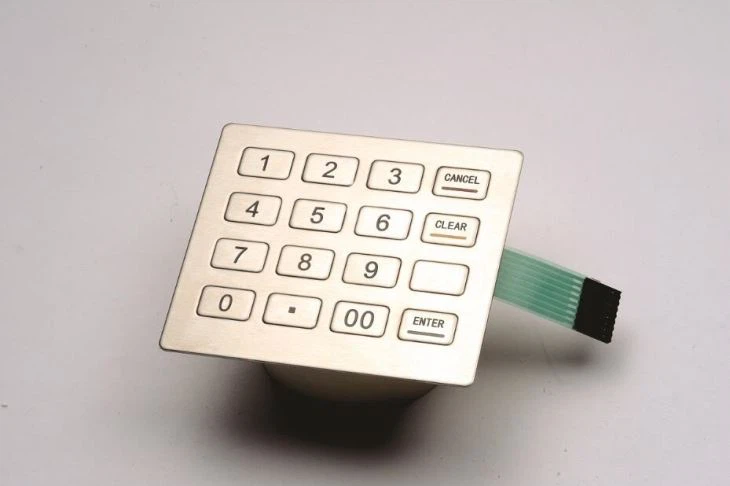Wholesale Android Smart POS Supplier
SZZT Electronics Co., LTD has focused on top quality secure payment and self-service terminal products for over 20 years in China. We started as a small operation, but now have become one of the leading suppliers in China.
Advantages of Android Smart POS
Expanded efficiency
At the point when your clerks have the right devices to help
how them work, your activity will run all the more
proficiently. You can't anticipate that a craftsman
should fabricate a house without a mallet and nails,
correct? So don't anticipate that your representatives
should diminish checkout times on the off chance that
you're not giving them the right devices to get
everything is taken care of a standardized identification
scanner and a POS system.
Convenience
As the times of simple innovation keep falling farther of
purpose behind us, so sales register. Today, everything is
advanced, and everything is touch screen. Exploring a touch
screen has become natural to us all. With a natural
connection point, POS programming is basic for
representatives to realize, which will shorten the
preparation time and assist them with being more useful in
general.
More noteworthy accuracy
A point-of-sale system with a simple to-utilize, touch screen interface puts all the data your business partners and clerks need readily available. It takes out physically entering in things and costs like you would with a sales register. With continuous information, point-of-sale innovation further develops precision throughout your whole situation. Wiping out the need to transfer or enter information into administrative center systems limiting the gamble of human blunder.
Stock management
Unlike a sales register, point-of-offer innovation
incorporates progressed stock service capacities. From
following an item's amount close to setting up reorder
triggers and a retail system, POS programming will save you
long periods of stock service every week. Furthermore, the
best part is your POS system will likewise give you
continuous stock information something that even everything
sales registers cannot manage.
Worker management
Your point-of-sale programming will limit your time on
timetables and timetable authorization. Current POS systems
incorporate time clock usefulness, so your workers can start
working and out on a POS terminal. Point-of-sale benefits
enable access control measures to ensure the representative
character is checked for clock-ins and admittance to your
system particularly for capacities including voids and get
back to limit shrinkage from worker burglary.
Point-of-sale Advantages Don't End Here.
Android Payment Device POS solutions can reduce the expense of carrying on with work while expanding efficiency and working on your primary concern.
-

KS8223 Iris Version
-

KS8226
-

KS8223
-

ZT8213
-

ZT8212
-

ZT8211
-

KS8223S
-

KS8223 Iris Version
-

KS8223 Fingerprint Version
-

KS8223 Base Version
Why Choose Us
Brand advantage
SZZT Electronics Co., LTD has focused on top quality secure payment and self-service terminal products for over 20 years in China. We started as a small operation, but now have become one of the leading suppliers in China.
Originality products
We also supply ODM/OEM products all over the globe to a wide range of companies worldwide, ranging from large multinational organizations to small individual companies. We integrated our customers' idea and provide customized service to our clients.
Customer advantage
SZZT has obtained the short listed qualification for self- service kiosk selection in more than 20 domestic banks and been successfully ranked the top 3 domestic providers of self service banking kiosk.
High quality service
Besides our existing molded products, SZZT also provides personalized services. It is a kind of targeted service method, which is based on the user's setting.
Applications of Android Smart POS
How to Choose Android Smart POS
Make sure that the POS software you choose is compatible with Android devices. Some software is not compatible with Android or some Android versions. You can check the software because some of the POS software providers offer a free trial. Also, consider your device capability.
Maintenance Tips for Android Smart POS
First, the appearance of the android smart POS should keep clean and no items are allowed to put on the machine. Pay attention to waterproof, dust proof and oil-proof.
Second, all relevant power transformers and UPS(Uninterrupted Power Supply) shall be placed separately to prevent the android smart POS from being burnt out due to high temperatures.
Third, the connection of the power line should be safe and fixed and should not move the machine and disassemble internal components at will. When the machine is power off, please wait for at least one minute to restart.
Fourth, regularly check the ink ribbon and printing paper and replace them in time, keeping the printer clean.
Fifth, each store shall assign a clerk to be responsible for daily maintenance, including skillfully repair common faults, timely replace ink ribbon and ensure the normal operation of the machine.
Sixth, store principal should conduct an inspection on the operation and maintenance of each store from time to time. If there is any violation of the specific operating procedures, certain economic penalties shall be imposed.
Over the last 22 years, SZZT has obtained a number of certifications to ensure our operations meet or surpass international standard for quality and security including quality management qualifications ISO: 9001: 2008, ISO 14001:2004, QHSAS 18001:2007.
FAQ
Q: Can I use my Android as a POS?
Q: What is the difference between Android POS and traditional POS?
Q: What is Android POS machine?
Q: Is A debit card the same as a POS?
Q: Can I turn my phone into a POS system?
Q: How does Android POS work?
Q: How do I get rid of POS machine?
Q: What is the difference between POS system and POS machine?
Q: What is Android POS machine?
Q: Is POS free?
Q: Can you run a POS system without internet?
Q: Who uses mobile POS?
Q: 13.How to make POS in Android?
Step 2: Register your application.
Step 3: Add code to initiate a transaction from your application.
Q: Does Toast POS work on Android?
Q: Why use mobile POS?
Q: What are 3 benefits of a POS?
Q: Can I buy my own POS machine?
Q: What is Android POS machine?
Q: Who uses mobile POS?
Q: Can POS be reversed?